Patch 1.0.3 – More basic features!
Updating: If you had trouble…
1) Restart GW2.
2) If necessary, double click warp_patcher.exe (found via windows search)
3) Didn’t work? Write here!
More support!
- Windows 7: supported!
- Windowed mode: supported!
- Fullscreen mode: supported with DX11!**
- Laptops: Less performance impact*
Less horrible bugs!
- Taskbar doesn’t disappear anymore
- “Action camera” bug fixed! :party:
- No clicks blocked by invisible mini char list
*New: Icon search*

- Search for icons by tag, name or ID
- No more clicking through hundreds of pages
- Right Click → Compare icons when you cannot decide 😉
- EoD icons added
*New: Notes tab!*
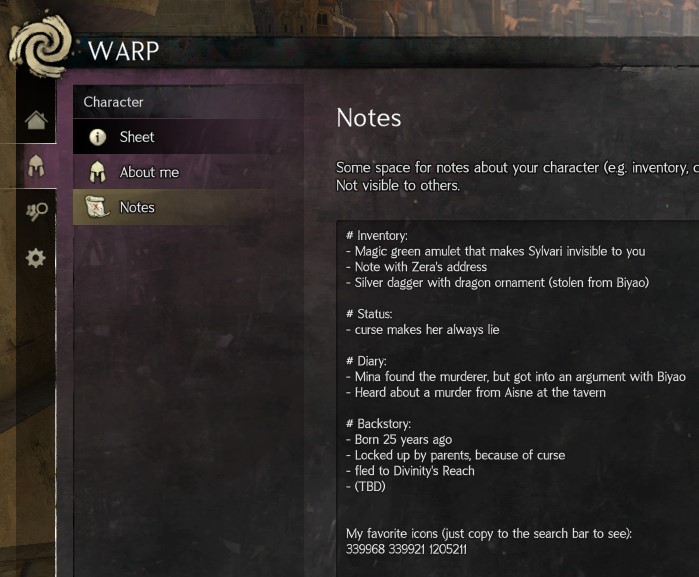
- Write private notes (backstory, diary, status,…)
- Never forget your inventory again 😉
*New: Hidden feature!*
- Hint: “An old friend is seeking knowledge. You might want to pay her a visit.”
- Tip: Gather friends and brainstorm! It’s hard to find alone.
- First person to PM me [the thing] wins 25 gold!
Smaller changes:
Online list
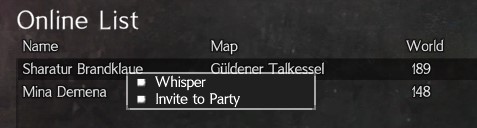
- Right-click to whisper/invite
- EoD zones added
Character Sheet

- Character renamed / deleted? Copy any of your sheets with the cogwheel.
- Save your sheet with ctrl+s! (Instead of clicking the button)
- Drag’n’Drop “at first glance” aspects to switch their sorting
Mini char list
- Got a bit wider, so the scrollbar doesn’t hide icons
- Cannot be pushed completely off-screen
- …and if it gets lost, there’s a “Reset windows” button in the settings now 😉
Account info
- Fix: Dropdowns don’t reset in editor anymore
Small fixes
- Map icons scale with screen size
- Settings: Up to 250% dpi scaling for reeeally big screens
- Fix: Character hovering disabled if GW2 is not open
- Fix: Unclosable character info doesn’t pop up randomly anymore
*Laptop performance: Please tell me if it improved for you! We could only test it on few laptops yet.
** Fullscreen mode without DX11: Everything works, but GW2 will tab out if you click in an input field. So, it’s a bit annoying, but possible, if your GW2 only works in fullscreen mode. Sorry for that, and I’ll see if I can find a fix! :3